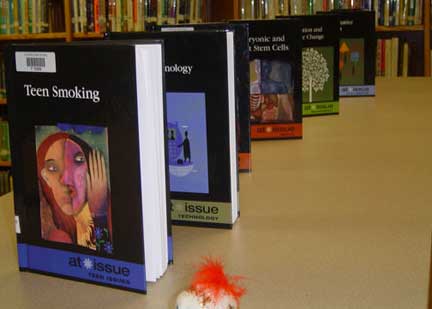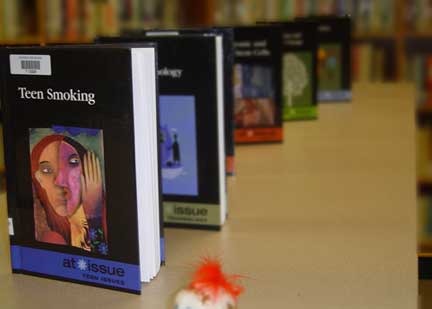Students are shown aperture settings on the lens of a 35 mm camera. Light is projected through the lens as different f-stops are adjusted. Using finished photographs, ( F2 and F16 ) students are also shown how aperture controls the depth of field.
See also this image that explains the "Exposure Triangle".
Students are to use the digital cameras and set up situations where they can illustrate focus effects in their photographs. Some may be able to hand in their raw photographs, while others may need to use Photoshop's blur tool or filters to effectively convey the desired depth of field. Using similar or identical photographs, students are to illustrate the blur/focus effects that could happen with:
1. A shallow depth of field where one item is in focus (f-2)Evaluation:
2. A deep depth of field where all items are in focus (f-16)
1 point -- Use of class time.
3 points -- Accurate representation of f-stop effects.
3 points -- Professional focus corrections
3 points -- Followed directions. (Size to 7 inches high, 72 pixels per inch. Titled "name" F2, and "name" F16.)
10 points total