5 photographs will be used for this project. One must be a dark scene (maybe a night shot with no flash), One a photo taken in bright sunlight, and the other 3 can be anything else in between.
Create a new Photoshop file that is 9 inches wide by 24 inches high and a resolution of 72 pixels per inch. Place each of the five photographs into this file and shrink them so that they fit with a little white space around them.
Open Photoshop's File Browser by clicking the File Browser icon in photoshop (circled in the image below. --Click the image for a larger version.).
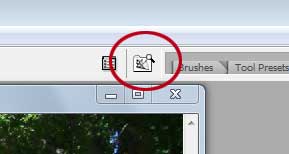
Navigate to the photo you want to inspect and click on it in the file browser window. Check the Meta Data window and record the settings shown. Look for the following items and record the settings for each of your 5 photographs:
Evaluation:
2 points -- followed directions
2 points -- Quality of 5 photos
3 points -- Accurate recording of settings
3 points -- Nice finished layout
10 points total

My Explanation of Film Speed, Shutter Speed and Aperture:
Film Speed/ISOISO=Film Speed. (125, 200, 400, etc.)
The speed at which film will absorb light. Fast film speed allows you to use a quicker shutter speed and still capture a good image.
Shutter Speed/Exposure Time
The speed that the shutter on a camera operates. Exposes film to more or less light depending on how long it stays open.
Aperture/Fstop
The size of the opening letting more or less light onto the film.
Example image 1 -- Example image 1 -- Finished Example
Jason Z's example

