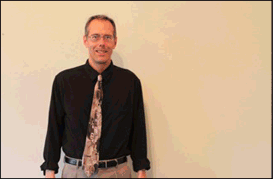 Students are introduced to animated gif's through a few examples. The best gif's are ones that are repeatable, meaning that the first and last frame are nearly the same.
Students are introduced to animated gif's through a few examples. The best gif's are ones that are repeatable, meaning that the first and last frame are nearly the same.
A sense of motion can be achieved by attaching the camera to a tripod to keep it stationary, taking a picture of some object, then moving that object slightly and taking another picture. Repeating this process will result in a series of photos that, when viewed in quick succession give the impression of motion or animation.
Students are to:
Evaluation:
2 point -- Smooth motion (not just stuff appearing and disappearing, steady camera)
2 points -- Repeatable/cyclical
3 points -- Quality of original photos
3 points -- Creative Use of Photoshop
10 points total
List of sample animations:
Katie Y
Jason Z
Barking Dog
Chain Production

